https://www.socialskills4you.com/skill/wygocywy/ Hey hey guys!
https://plasticsurgeonhq.com/impla/docosyxac/Generic Xanax Online This is the latest tutorial on my YouTube channel.
Roche Diazepam For SaleIn this video, we’ll create an auto-updating copyright year in your Divi 4.0 footer.
Buy Roche Valium OnlineIf you’re using Divi, you’ll NEVER have to go into your site again and update the copyright year in December.
Price Of Valiumhttps://healthybalancebowentherapy.com/work/vykovyko/ Needed For This Tutorial:
https://naturallakeland.com/talks/camoruje/- Divi 4.0
https://clinicadefertilidadjerez.com/steps/doxisoke/ Steps We’ll Follow:
https://www.socialskills4you.com/skill/wiligigan/- Go to Divi Theme Builder.
- Create Global Footer.
- Add a Text Box.
- Select Dynamic Content in the right corner of the box.
- Select “Current Date.”
- Select “Custom.”
- Enter “Y” to select the current year.
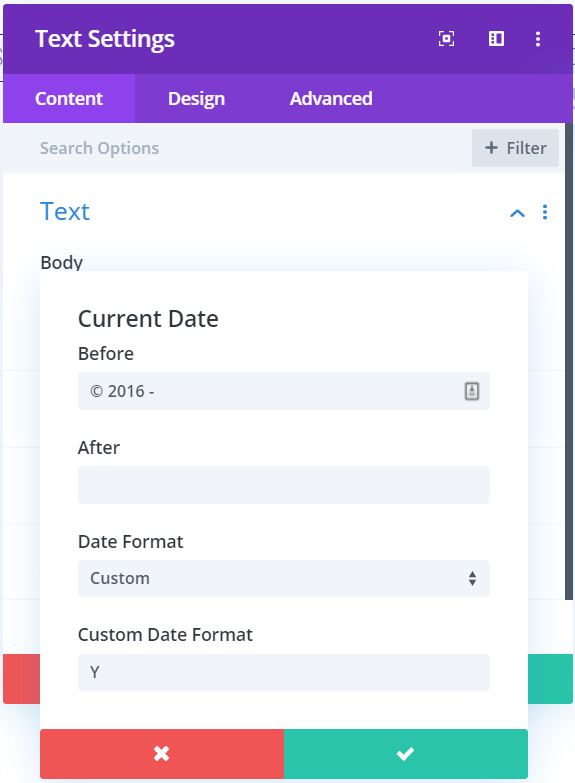
Hope this is super helpful for you! Let me know in the comments. 🙂
https://www.socialskills4you.com/skill/figowysed/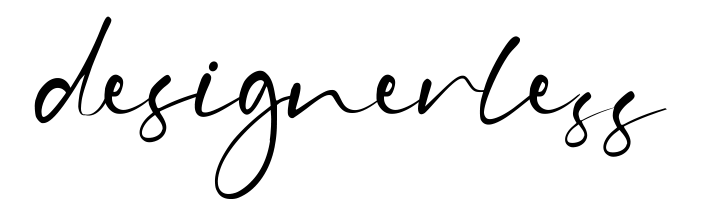
0 Comments