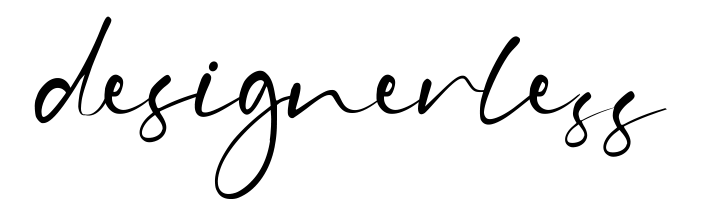Glossary
Admin Bar: This is the top of your site when you’re logged in where you’ll see things like your blog name, options to add new content, navigate to your dashboard, and logout. This is also called the Toolbar.
Back End: This is another term for the dashboard. This is where you’ll be doing most of the work and spending most of your development time.
Category: Posts in WordPress can be housed inside categories to make them easier to find when someone is browsing. Your categories are entirely up to you. I think of my categories as my main blog topics.
Content: The images, posts, and pages that make up your website. Blog posts, your about page, these are all examples of content. Content is separate from the framework and the design.
CSS: Cascading Style Sheets. This is a programming language that specifies how a website looks. You won’t need to know any CSS for this class, but you may hear the term come up throughout our time together.
Dashboard: This is the administrative area of your website where you’ll be doing most of the work.
Database: A database is basically software used to organize information. Your website content (posts, pages, comments) will be housed inside a database. Your database is separate from your design, which is why you can update your design and not lose your content.
Draft: This is a post or page that you’ve been working on and haven’t yet published for public viewing.
Excerpt: This is a small piece of summary content for your blog posts. Some themes will use excerpts when displaying a list of your blog posts.
Footer: The footer is the small part of the website all the way at the bottom where you may find copyright information, and extra links.
Header: The header is the top part of your website where you’ll often find the main navigation. Sometimes the header refers to the navigation and the bold image at the top of a site.
Hero Image: Also referred to as a header image, this image lives at the top of your site, right under the navigation. This will be typically the first thing people see when they go to your website. It’s technically considered “above the fold” which means people can see it before they scroll.
Host: This is the company you rent space from for your website to live on.
HTML: This stands for Hypertext Markup Language. This is the basic language sites are built with. You won’t really need to know any to get through this class.
Navigation: The navigation is also your menu. This is the part of your site where you click a link and you can go to another part of the site. Typically this is at the top of a website in the header, although it can also be on the sidebar.
Page: A page is where you present static information, like your about page, your contact page, etc. Pages are typically not updated by new content.
Permalink: Permalinks are a setting inside WordPress that tell WordPress how you want your links to show up.
Plugin: A plugin is a set of code that extends WordPress past it’s basic capability. With the WooCommerce plugin you can make your website into a shop, for example.
Post: A post is an article that’s part of your blog architecture. Posts show up under the blog, and can be browsed through your blog categories or tags.
Shortcode: Shortcodes are snippets of code inside brackets that you can use within WordPress to display things, like a photo gallery.
Sidebar: The sidebar is the vertical space to the left or right of your main blog content where you can display things like banner ads, post categories, and more.
Slug: This is the search engine friendly part of the address associated with a page or a post. ysmay.com/designerless Designerless is the slug.
Theme: This is the design of your website. A theme is a good starting point for your web design as you won’t need to know how to write the code if you’re starting with a theme. We’ll be using the Divi theme in this class.
Widgets: Widgets are small pieces of code that display certain elements on a site. Like banner ads, search, and tags. Your sidebar is a widget area, where a lot of your widgets can go.