I’m a big believer that without the right tools and resources you’ll have one hell of a time growing your business, but there are so many products out there, it’s hard to know what ones aren’t going to be a waste of money.
These tools are tools I use or have used in my own business. (Some links are affiliate links. I only endorse products I love. If you’d rather not use one of my affiliate links, simply type the product or resource into Google.)
Tools to run my Website
DreamHost is the host company I use for myself and my clients, and the only host company I recommend. Their uptime is phenomenal, their tech support is off the charts, and their one-click installs make it easy for non-geeks to set up a website in a matter of minutes. I have gotten tech support from them on Christmas before, and in the middle of the night. They rescued me when a site of mine was hacked in a hack so epic the resulting cleanup landed me in Entrepreneur.
WordPress.org runs this site, my courses, and most of my client sites.
Divi by Elegant Themes is the theme I’m using for this site, and the theme I try to use for all of my clients. Divi is highly customizable WordPress drag and drop theme that allows you to create robust, custom websites without knowing how to code. (If you’re unsure how to build a website, or aren’t sure how to use Divi, check out my DIY WordPress Web Design course.)
WooCommerce is my shopping cart plugin that allows me to sell products right from my WordPress website.
ConvertKit is my email service provider. ConvertKit is the only email platform I recommend. ConvertKit allows you to create robust automations that will grow your business, build your list, and let you communicate with your subscribers on a more personal level. Their numerous integrations include SamCart, WooCommerce, OptimizePress, Shopify, and much more.
Bloom by Elegant Themes is a plugin I use to gather opt-ins on my website and lock free content for subscribers only. Bloom comes with your Elegant Themes membership, and is not available as a standalone plugin. You can see Bloom in action on my free 7 day email course.
Monarch by Elegant Themes is my social sharing plugin. This is what provides the social sharing buttons alongside my content. This plugin is not standalone either, but does come with your Elegant Theme membership.
OptimizeMember by OptimizePress is the content lock down plugin I use to keep my course and membership secure and locked only to paying customers.
Tools to do stuff
Adobe products are used more often than anything else on my computer, except perhaps for Chrome. I use Adobe Photoshop, Illustrator, InDesign, and Audition on a regular basis.
Asana is the project and task management tool I use to stay on top of all the projects I have going for me and my clients.
Toggl is a timer that integrates with Asana via the Chrome extension and allows me to track the time I spend on each task for each project and each client.
Buffer is one of my social media schedulers. I use Buffer for one-off content that I don’t wish to be cycled.
SmarterQueue is the tool I use to schedule repeatable content that can run on a loop.
Google Drive is where the majority of my files live so I can work from my iPhone, iPad, or my laptop.
LastPass is my password manager that not only keeps my passwords safe and secure it also saves me time from having to type in all my passwords throughout the day.
QuickBooks is my bookkeeping platform, and when you sign up through my link you get a discount.
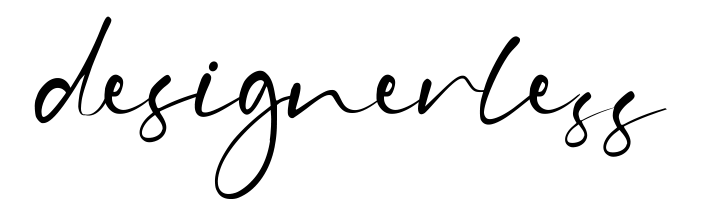
0 Comments