Recurring revenue is the holy grail of online business, and for many of us online entrepreneurs, that means setting up a membership site, where members pay for access to premium content.
In my not-so-humble opinion, WordPress is the perfect platform for membership sites because:
1. You own your platform.
If you’ve been following me for a while, then you understand I don’t recommend anybody builds their platform on someone else’s real estate where they get to set the rules.
2. You have better control of your revenue.
Platforms like Teachable are great, but they take a percentage of sales, and platforms like Kajabi are just expensive. You can always factor this in as the cost of doing business, but I personally believe in keeping my expenses low.
3. You don’t have to wait for tech support.
Even if you’re not a tech person, anybody can launch a platform on WordPress. There is a learning curve, yes, but you can do it; I promise. Most of the problems you and your clients will run into you can fix. You have the power to troubleshoot and get to the solution. And if you can’t for whatever reason WordPress developers and designers are everywhere. You’ll easily be able to get help.
But when it comes time to setting up your membership site on WordPress, it can be easy to get overwhelmed by all the plugins that are out there.
You can use:
- MemberPress
- MemberMouse
- LearnDash
- Paid Memberships Pro
- OptimizeMember
1. MemberPress
MemberPress is a popular and robust membership plugin that does everything a good membership plugin should do, plus a little bit extra. What really makes MemberPress stand out in my opinion is the ability to pro-rate membership and to allow members to pause their membership.
Traditionally when members get too busy to take advantage of everything a membership site has to offer they simply cancel. You can avoid that in MemberPress by allowing members to pause their membership until they are able to resume.
MemberPress Access Rules are also a great feature. Access Rules control a member’s access to content, allowing you to protect and restrict almost all content, while also allowing content to be used for a variety of products and packages.
Price: Starts at $119/yr.
2. MemberMouse
MemberMouse is one of the most widely liked and used membership plugins, and I use it to run a site for a client, but I can’t honestly say that I’m a fan. I find the user interface to be confusing and cluttered. I also hate the monthly pricing, which will eat into your bottom line. But that said, there is one great feature inside MemberMouse that I really love.
With MemberMouse you have the ability to “save the sale” when someone tries to cancel. This means you get to offer them something — a discount or deal — as an incentive to keep them from cancelling. This can be greatly beneficial as a lot of times people leave membership sites because it’s simply too expensive and they’re trying to trim down expenses.
Price: Starts at $19 per month.
3. LearnDash
A lot of online training academies and even universities use LearnDash to manage their education portals. LearnDash is a great plugin if you’re mostly selling courses, and not memberships, but if you’re planning a membership site that’s mostly course based, LearnDash can be a great place to start.
LearnDash is more of a Learning Management System than a membership plugin, which means the features offered will be a bit different than that of a traditional membership plugin. With LearnDash you get certificates and quizzes to help ensure students are learning and retaining information, and also provides light gamification of your course.
If you want to have recurring billing or offer trials, then LearnDash isn’t going to be the best option. If you only want to offer courses, then LearnDash should be at the top of your list.
Price: Starts at $129.
4. Paid Memberships Pro
Paid Memberships Pro is perhaps my least favourite out of all the ones I’ve mentioned so far. They do have a free version, which will allow you to download the plugin, but you really can’t use the plugin to its full potential with anything less than the PMPro Plus edition.
PMPro is fairly easy to use, and a good place to start for someone who has little tech savvy, but simply wants a membership site. But with that ease of use comes restrictions and limitations. The plugin is not as flexible as I would like it to be unless you take advantage of the add-ons.
PMPro has over 45 add-ons that allow you to expand the functionality of the plugin. You can have member directories, gift memberships, and even accept donations. Perhaps my favourite add-on is the ability to give your members unique invite codes so you can run an invite-only platform; people have to be invited by a current member to sign up. Invite-only can be a great way to build out your platform and grow the buzz before you have an advertising budget.
Price: Starts at free, but you really need the $197 version to get all the benefits.
5. OptimizeMember
I personally run course and membership sites for both me and clients using OptimizeMember. OptimizeMember definitely has a learning curve, but I love the flexibility. I can sell courses and memberships from the same website with the same plugin. I don’t have to worry about plugins playing nicely together. I know people can get courses and memberships, upgrade and downgrade their accounts, and manage their billing all on their own, without having to email me for help.
OptimizeMember is part of OptimizePress. With your OptimizePress purchase you also get OptimizeMember. I don’t use OptimizePress on my site, but you do need to have it installed in order for OptimizeMember to work correctly.
Price: Starts at $97.
Final thoughts:
I personally use OptimizeMember to run my platform and client platforms, but it does require a bit more tech know-how than some of the other tools. That said, their documentation is amazing, and if you’re willing to invest time and energy into learning, then this plugin can be a great option for you as well.
Regardless of what plugin you decide to use for your WordPress Membership Site, it’s more important you get started. You can always change later, but sitting around not making a decision is just going to keep you from launching the membership site you deserve.
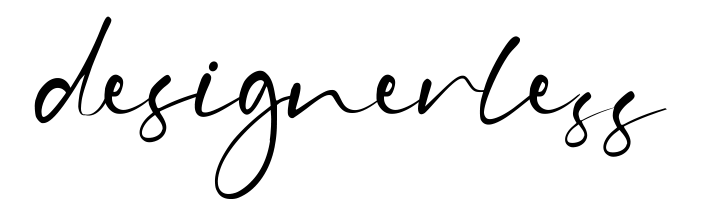
Perfect timing. Thank you, Ysmay!
Happy to help, Kate!
Thanks for this! I’ve been considering starting up a membership at some point and this really helps!
Glad to help! You really should consider it. It’s a great source of recurring revenue.
I was actually wondering what people use. Is not something I need at the moment but it’s a part of my future plan. Bookmarking this x
Thanks so much for sharing!
xoxo,
Ana – Blogger at http://www.TheSheApproach.com
So glad I could help! 🙂 When you are further along, please let me know how you get on and what your membership site is going to be about.
I’m afraid of having it for a year or so and using it with members and then it going away. I had a plugin stop being updated before and it broke things. Is that something I should be worried about?
It’s a concern, as with any WordPress plugin, but it isn’t a major concern. These 5 plugins are designed to be used for a long time to come, and they’re paid plugins, which means the developers have a vested interest in keeping them updated.
I am trying to start a membership site. I want it to be easy for everybody!! I’m not technical.
You probably want MemberPress then. I prefer OptimizeMember, but I had a client who isn’t technical tell me she felt there was a big learning curve. I’d be happy to point you to some additional resources if you’re interested in learning more about each of those plugins.
I am part of a site using membermouse. I know you say it has monthly pricing, but the owner of that site seems to like the plugin. Is it worth trying?
It’s worth trying, yes. You may like it. Be aware of their refund policies though before you try it and make sure you test during the refund window. This way if you hate it, you aren’t out all the money.
do I have to use wordpress or is there another site i can use?
You mean for your membership site? You can use MyKajabi, but it’s expensive. There’s also Teachable, and Thinkific. These are all designed for course style programs, though.
Perfect timing Ysmay!
Thanks sooooooo much sharing this post with me. I was very confused considering the fact that I am launching my first course very soon and I do have a membership community…
And I do not have tons of money to spend on a membership plugin and then on say teachable for course hosting.
Am so relieved to know that I can do both on OptimizeMember.
Thanks again for sharing.
I am so glad I was able to help! The sole reason I use OM vs. any other plugin is so I can sell courses AND memberships at the same time and from the same site. So far as I can find, it’s the only plugin that does so reliably without any weirdness. Feel free to get in touch if you have questions, and let me know when your course comes out! 🙂
Ysmay, can you do quizzes with OptimizeMember? Or is there a plugin that can integrate seamlessly with OM to do that?
Unfortunately I haven’t found a way to do quizzes within OptimizeMember itself, but the plugin Quiz Master is pretty good. https://wordpress.org/plugins/quiz-master-next/
Is having a membership worth it?
It really depends on your business goals and how you prefer to work. What sort of things are you hoping to accomplish with your business?
Thanks for sharing this information. I wondered a lot about starting my site. I went with membermouse but now I see that’s not your fave. I think I’ll try it out for a bit and see how it goes.