This episode is brought to you by the Designerless Resource Library. Get free worksheets to help you grow your online business at designerless.com/tools.
Shoutout to Kelly at StellarMediaMarketing.com for suggesting this question.
Ah, content migration. This is never fun, but it’s often unavoidable. If you’ve started a website on another platform and then realise that WordPress is the best option for you, your choices are to go through the migration process or scrap it and start from scratch. The biggest concern people have when they come to me about a migration is:
I don’t want to lose my blog posts.
And of course not!
Nobody wants to take all their hard work — all those posts and pages they’ve spent so long creating — and scrap them. You’re literally throwing time and effort down the drain. Fortunately WordPress has some tools to make moving your content a bit easier.
If you are moving from Tumblr, Blogger, Blogroll, Livejournal, or another WordPress installation, moving your content is fairly easy to do and available right within WordPress. You simply navigate to Tools and then Import, and select the service. Click “install” to install the import plugin, and then you’re ready to go.
But if you’re on a different platform, things get a little bit harder.
If you’re on a site like SquareSpace, Wix, or Weebly, and you have less than a couple dozen posts and pages, you’re better off just manually copying and pasting your content into your new WordPress site.
If you have more than that, you can accomplish a lot using the RSS Import function within WordPress. This is also found under Tools > Import. You will have to make sure your RSS feed is configured to include all of your posts, but that is done on the side of whomever your original host is. Once your posts are imported, you’ll just have to do your pages manually.
If you’re on a big content management system like Joomla, Kentico, or Drupal, you’ll need a special third party plugin in order to make the migration as easy as possible.
CMS2CMS have an option to move your content from one of these platforms to WordPress, but it’s not easy, efficient, or cheap. CMS2CMS is the best option out there, and its limitations are based on the platforms it’s serving. CMS2CMS really does the best possible job given the limitations from the platforms.
It is not cheap, however. I run a large yoga website with over a thousand yoga videos, and hundreds of blog posts. The cost of moving 42Yogis from Joomla to WordPress will be about $500.
It is in your best interest to make sure you pick the platform that’s right for you and your business when you’re getting started. It’s easy to get sucked into an “easy platform,” but it’s only easy in the short term. As your business grows and evolves — which it will do if you’re actually working on your business — it’s all too likely you’ll outgrow one of these “easy platforms.”
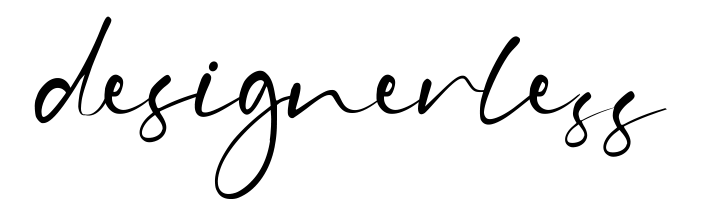
0 Comments