If you’re like a lot of people I’ve worked with, you probably tried something like Wix or SquareSpace, and realised they just weren’t quite up to snuff. Looking for more robust features that will help you grow your business, you did what many people do, you made the jump to a superior blogging platform:
WordPress.
WordPress is an amazing piece of software that can give you the tools to really transform your business. Using WordPress you can blog, create a platform, sell digital goods, and even run a mastermind.
But like all tools, if you don’t know how to use it right, you can make some rookie mistakes when you’re getting started with WordPress that will cost you in the long run. These 7 rookie mistakes are easy to avoid, and avoiding them will get you going in the right direction a hell of a lot faster.
1. Ignoring SEO
One of the beautiful things about WordPress is the SEO capabilities. No longer do you need to know exactly what keyword density is good, where to put your images, or how to avoid getting dinged by Google. WordPress makes it possible for you to use plugins like Yoast or Squirrly to optimize your content for Google. With free, awesome plugins available on WordPress, there is absolutely no reason for you to be ignoring SEO or PPC management.
2. Shoving random crap into your sidebar
Your website is a showcase. It’s somewhere for your personality to shine. It’s somewhere for you to get clients, and grow your business, and serve your community.
So why, oh why, would you want to shove a ton of random crap into your sidebar? It’s too easy to feel suffocated by a website. It’s too easy to feel like there isn’t enough room to take in all the content. While the sidebar is certainly valuable real estate, refrain from filling it with random unrelated content. You’ll notice I only have 3 banners (to my own content), and links to latest blog posts. And that’s it.
3. Keeping plugins you never use
Plugins are awesome. I love plugins. Plugins make the world go round, but they also make your site go slooooooooowwwwwwer than molasses in January if you have too many. When you get started with your site you may have 5 or 10 plugins, just checking things out to see if they work well for what you’re doing. And — if you’re like most of us who have ever built something on WordPress — you stop using some of them, and don’t uninstall them.
Here’s the thing: unless it’s a plugin you paid for and genuinely might use it again in the future, there is absolutely no reason for you to keep it. It will slow down your site. The more plugins you have slowing down your site, the longer it will take for your site to load, and that means you may have visitors bounce out.
4. Having shitty hosting.
I know, I know. This is hard. How do you know what counts as shitty hosting? How do you know what’s good? By and large, when it comes to website hosting you get what you pay for. There is plenty of hosting out there that is only $4/mo, and yes…you’ll have a website and it will be on a server. When you’re getting started with WordPress it’s easy to sign up for the cheapest host out there.
But typically hosts that boast such a low price have more downtime, poor customer service, and less than intuitive control panels.
I have been in this web design game for a long time, and the only host I recommend is DreamHost. DreamHost makes it so easy to host one site or 50. The shared hosting is good enough for WordPress with decent traffic, but if you want something even better, you can easily switch to DreamPress (which is what this site is hosted on). DreamPress is dedicated WordPress hosting. It’s not cheap, but it’s worth every penny. Their tech support is top notch, and their control panel is so intuitive, I’ve been able to teach people who have never had a host before in their life how to use DreamHost.
5. Thinking a free WordPress template is good enough
When you’re getting started with WordPress, you may be in a rush, and on a tight budget. You just want to get your business off the ground, so you install a free WordPress theme thinking it will be good enough.
Ok, to be fair, a free WordPress template probably is “good enough” but it’s not going to be as professional as if you were to have a custom design. Having something that doesn’t look exactly like other sites out there can go a long way to making it look like you invested in your business and your brand. Divi is a drag and drop WordPress theme that is so complex and robust that your site can be almost whatever you want. While thousands of people are using Divi, it’s so easy to customize your site doesn’t have to look like everybody else’s.
6. Making it hard to find your contact information
This is not entirely a WordPress issue so much as a website issue, but can be avoided by picking a WordPress template that doesn’t hide your contact information. Unless you genuinely do not want people to ever know who you are or how to contact you, your contact information needs to be easy to find. You’ll notice at the top of my site I have my email and my phone number. You don’t have to have a phone number; I have it because I want people to reach out. But I strongly encourage you to pick a WordPress theme that makes it clear how to get in touch with you.
7. Making visitors guess what you do for a living
One of the biggest mistakes I see coaches making is a big one, and while this isn’t entirely about WordPress (which is why it’s at the end of this post), it’s definitely worth mentioning. And that’s making it hard for visitors to know what the hell you actually do and what someone pays you for.
If you don’t make it obvious how you make money and how you get paid, it’s going to be very hard to get paying clients or students, and that’s not something you want.
It’s tempting to pick a WordPress theme just because it’s pretty, and it has big spaces for photos, but if it isn’t going to make it clear how you make money and how people can hire you, it’s not worth it. It’s better to have a more boring theme that gets you paid than a gorgeous one that doesn’t.
What mistakes have you made when you were getting started with WordPress? Leave me a comment below.
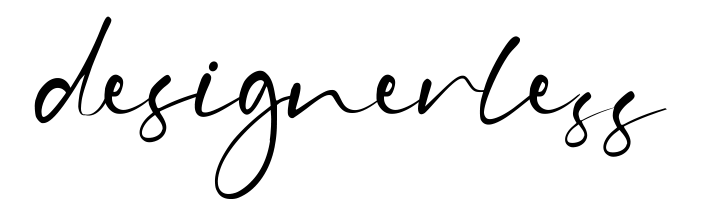
great info! I was making some of those mistakes. Thanks Ysmay!
You’re so welcome!