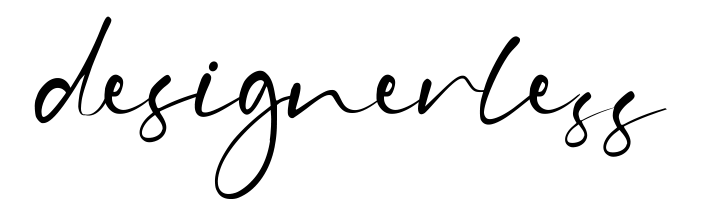WordPress Theme Documentation
Here you’ll find installation nstructions for your new WordPress Theme.
Please take a minute to register your purchase.
Divi Instructions
Elegant Themes has amazing documentation for Divi. You can access their full library at this link. Below are videos for the most common questions I get asked about Divi.
Installation Instructions for Divi 4.0 themes
Brand instructions for all Divi 4.0 Themes are included in the zip file.
Your Theme License
License: You are free to use the Designerless Templates on your site. If you have the #DesignBoss license, you can use these kits on any of your sites or client sites.
You do not have to credit me, Ysmay, if you do not want to, but I would appreciate a shoutout on social media if you love your new pages. 🙂
Image License: The photos are from Unsplash.com used with a CC0 license.
How to Install
Installing Your Theme
1. Unzip the .zip file you received from your purchase.
2. Inside this folder you’ll find a folder named “Theme Files” including:
- ThemeCustomizer.json
- ThemeBuilder.json
- ThemeOptions.json
- DiviLibrary.json
You must install all 4 of these files for your theme to work properly.
To Import the Theme Styles
1. Locate the file named ThemeCustomizer.json in your Theme Files folder.
2. Navigate to the Theme Customizer under the Divi menu.
3. Using the portability function in the upper right corner, import ThemeCustomizer.json.
To Import the Theme Builder Styles
1. Locate the file named ThemeBuilder.json in your Theme Files folder.
2. Navigate to the Theme Builder under the Divi menu.
3. Using the portability function in the upper right corner, import ThemeBuilder.json.
To Import the Theme Options
1. Locate the file named ThemeOptions.json in your Theme Files folder.
2. Navigate to the Theme Options under the Divi menu.
3. Using the portability function in the upper right corner, import ThemeOptions.json.
To Import your Pages
1. Locate the file named DiviLibrary.json in your Theme Files folder.
2. Navigate to the Divi Library under the Divi menu.
3. At the top of this page, click the Import & Export button, and import DiviLibrary.json.
To Use Your Theme
Once your pages are imported into the Divi Library, go to your website and create a new page.
Click “Use The Divi Builder.”
And click the “Add from Library.”
Then click “Build on the Front End.”
Click the Divi menu at the bottom (purple circle with 3 dots) and then click the Plus Sign to load a layout from your library.
Then click “Your Saved Layouts.”
Videos for all of these steps can be found further down on this page.
To prepare your site for launch: you must change the text. Replace the stock photos with your own if you so wish.
Styling
To customise your styling, you need to look at a few key areas:
1. Divi Theme Builder to control your 404 page, blog post layouts, search page, header & footer. To change the logo in your header, you have to go into Divi Theme Builder, and then click the “header” section.
2. Divi Theme Customiser to control your typography.
3. Divi Theme Options to change the default colours in the colour picker. This is also where you’ll install any custom tracking codes.
Installation Instructions for Divi 3.0 Themes
Discontinued in 2019.
Designerless Page Kit License
License: You are free to use the Designerless Page Kits on your site. If you have the Pro license, you can use these kits on any of your sites or client sites.
You do not have to credit me, Ysmay, if you do not want to, but I would appreciate a shoutout on social media if you love your new pages. 🙂
Image License: The photos for the header images are from Unsplash.com used with a CC0 license.
Asana Rose Instructions
Image License: The photos for the header images are from Unsplash.com used with a CC0 license.
Header Dimensions: 1900 x 600
Click here to get the ad Image template in Canva.
Instructions
- Go to Divi and create a new page.
- Using the portability function in the upper right corner, import the page .json you wish to use.
- Customize with your own text and your own images. Use the Photoshop templates for your own customisation.
- Copy and paste the CSS from the Divi Theme Options Additional CSS text file into your Divi Theme Options Custom CSS box.
- Save Often!
Styling
Colours:
Button 1: #8E50B5
Button 2: #629DE0
Navigation BG: #FEEDF7
Page Header Text: #E04196
Link: #AA5653
Headers: #003A5B
Accent: #BC3F62
Typography:
Fullwidth Header Font: Satisfy
Header Font: Old Standard, Italic
Body Font: Old Standard
Cora Instructions
Image License: The photos for the header images are from Unsplash.com used with a CC0 license.
Header Dimensions: 1900 x 600
Instructions
- Go to Divi and create a new page.
- Using the portability function in the upper right corner, import the page .json you wish to use.
- Customize with your own text and your own images. Use the Photoshop templates for your own customisation.
- Copy and paste the CSS from the blog-page-styling text file into your Divi Theme Options Custom CSS box.
- Save Often!
Styling
Colours:
Button 1: #a5d9cf
Button 2: #d5bdfc
Navigation BG: #F4F0E8
Theme Accent: #BC3F62
Link: #AA5653
Headers: #3F0711
Accent: #BC3F62
Typography:
Fullwidth Header Font: Dancing Script
Header Font: Tangerine
Body Font: Old Standard
Innovative Thought Instructions
Image License: The photos for the header images are from Unsplash.com used with a CC0 license.
Header Dimensions: 1900 x 600
Instructions
- Go to Divi and create a new page.
- Using the portability function in the upper right corner, import the page .json you wish to use.
- Customize with your own text and your own images. Use the Photoshop templates for your own customisation.
- Copy and paste the CSS from the “Paste In CSS In Divi Theme Options” text file into your Divi Theme Options Custom CSS box.
- Save Often!
Styling
Colours:
Button 1: #a5d9cf
Button 2: #d5bdfc
Theme Accent: #E0D867
Link: #25a9c2
Headers: #A12F55
Accent: #BC3F62
Typography:
Header Font: Kreon
Body Font: PT Sans
Letterforms Instructions
Image License: All images included are free stock images released on Unsplash with a CC0 License.
Header Dimensions: 1900 x 600
Instructions
- Go to Divi and create a new page.
- Using the portability function in the upper right corner, import the page .json you wish to use.
- Customize with your own text and your own images. Use the Photoshop templates for your own customisation.
- Save Often!
Styling
Typography:
Header Font: Playfair Display
Body Font: Droid Sans
Monument Instructions
Image License: The photos for the header images are from Unsplash.com used with a CC0 license.
Header Dimensions: 1900 x 1080
Instructions
- Go to Divi and create a new page.
- Using the portability function in the upper right corner, import the page .json you wish to use.
- Customize with your own text and your own images. Use the Photoshop templates for your own customisation.
- Copy and paste the CSS from the blog-page-styling text file into your Divi Theme Options Custom CSS box.
- Save Often!
Styling
Colours:
Button 1: #D7A134
Theme Accent: #F0AB9A
Link: #e1e1e1
Headers: #DFA260
Body Font: #0C1648
Typography:
Header Font: Playfair Display
Body Font: Nunito
Prosper Instructions
Image License: I made the headers from CC0 stock photos on Unsplash.com. You are free to use them throughout your website or on social media.
Header Dimensions: 1900 x 600
Instructions
- Go to Divi and create a new page.
- Using the portability function in the upper right corner, import the page .json you wish to use.
- Go to the Divi Theme Customiser and import Prosper – Divi Theme Customiser.json
- Customize with your own text and your own images. Use the Photoshop templates for your own customisation.
- Save Often!
Styling
Colours:
Opt In Button: #EDC66A
Secondary Navigation: #BC3F62
Discovery Call CTA: #EAA402
Navigation BG: #FFFFFF
Theme Accent: #BC3F62
Link: #53ACB0
Accent: #BC3F62
Typography:
Header Font: Poirot One
Body Font: Lato Light
Shanti Yoga Instructions
Image License: The header images use stock photos I paid for with an Extended Use license, and then modified for the headers.
You may use them on your website, but not anywhere else.
Header Dimensions: 1900 x 600
Instructions
- Go to Divi and create a new page.
- Using the portability function in the upper right corner, import the page .json you wish to use.
- Customize with your own text and your own images. Use the Photoshop templates for your own customisation.
- Save Often!
Styling
Colours:
Button 1: #a5d9cf
Button 2: #d5bdfc
Navigation BG: #F4F0E8
Theme Accent: #65448A
Link: #172b91
Headers: #65448A
Accent: #65448A
Typography:
Fullwidth Header Font: Dancing Script
Header Font: Josefin Slab
Body Font: Cardo
Wanderlust Instructions
Image License: The photos in the header images were released on Unsplash with a CC0 license.
Header Dimensions: 1900 x 600
Instructions
- Go to Divi and create a new page.
- Using the portability function in the upper right corner, import the page .json you wish to use.
- Customize with your own text and your own images. Use the Photoshop templates for your own customisation.
- Save Often!
Styling
Colours:
Button 1: #F4CB04
Theme Accent: #110021
Link: #110021
Section BG: #A3CCFF
Headers: #65448A
Accent: #F79E04
Accent: #B7C254
Accent: #EF2F2F
Typography:
Fullwidth Header Font: Dancing Script
Header Font: Montserrat
Subheader Font: Georgia
Body Font: Droid Sans